
1. Purchase a Service Package
When registering an ebCreator account, users are automatically on the Free Trial mode with 5,000 words available and access to all features. After using up these words, users will decide to choose a service package that suits their needs. Here are the detailed instructions:
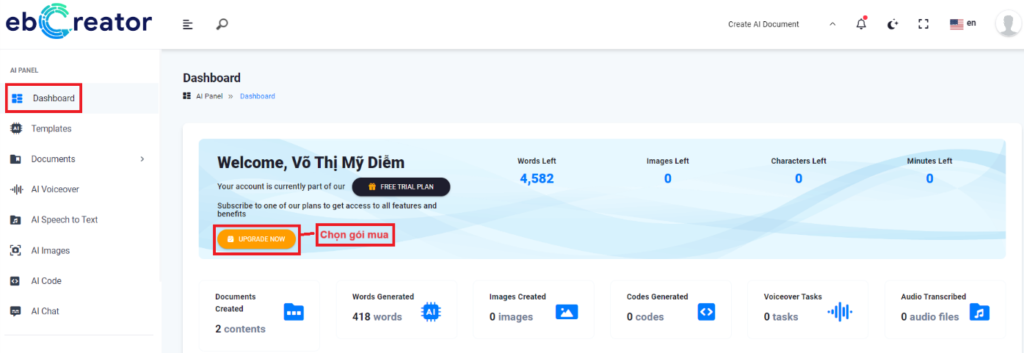
Image 6: Operation to select a purchase package for users in Free Trial mode
For Free Trial users, to select a purchase package, go to the Dashboard then click on Upgrade Now, and then choose the desired package by clicking on Subscribe Now under the package you want to buy. Select a suitable payment method → Make Payment → then click Checkout now.
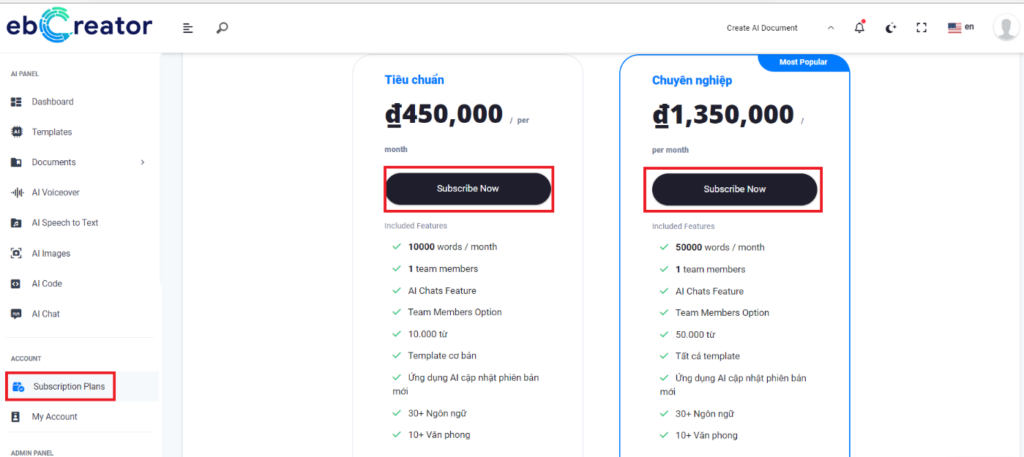
Image 7: Operation to select a purchase package for existing users who want to buy more for use.
For existing users who want to buy more packages for use, go to Subscription Plans, then click on Subscribe Now under the package you want to buy. Select a suitable payment method → Make Payment → then click checkout now.
2. View Payment History
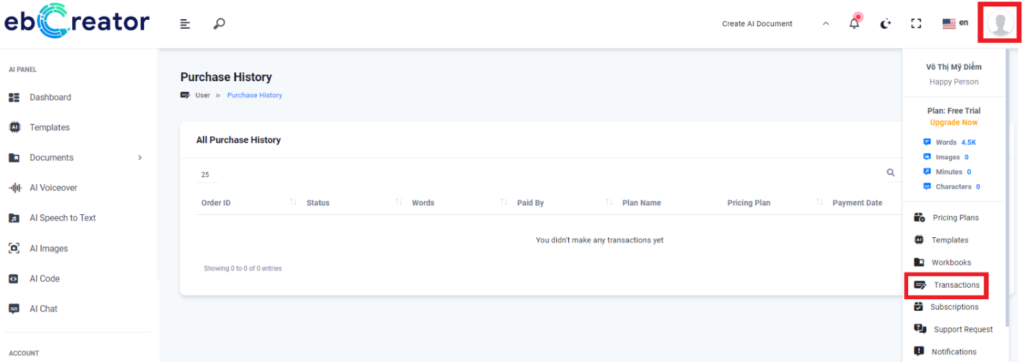
Image 8: Operation to review payment history.
To review the payment history, go to the Profile Menu and select Transactions.
3. Request for a VAT Invoice (for Vietnamese only)
EbCreator is a part of the Talent Brand service. To have Talent Brand issue a VAT invoice for the service package you have purchased, please send an email to: [email protected]
Subject: VAT Invoice – ebCreator
Email Content:
- The email address registered with your ebCreator account
- Contact phone number
- Name of the purchased package
- Business information: Business Name, Address, Tax Identification Number, email to receive the invoice.
Note: The invoice processing procedure may take from 1-3 business days.
